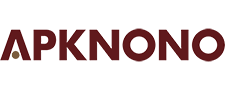Spring
KineMaster, Video Editor Experts Group
The power of Spring – Video Editor & Maker APK. A lightweight, AI-powered video editor perfect for Reels, TikTok & YouTube Shorts. No watermark, easy to use.
About Spring
One such rising star in the field is Spring – Video Editor & Maker APK. While it’s still a relatively new player compared to industry giants like CapCut, Spring has quickly gained traction, especially among content creators who value speed, simplicity, and modern AI-powered features.
With over 1 million downloads on Google Play and an impressive 4.4-star rating, Spring is earning a place in the toolkits of aspiring TikTokers, YouTubers, and digital marketers alike. But what exactly sets Spring apart? Is it just another video editor, or does it bring something new to the table?
In this comprehensive article, we’ll take a deep dive into Spring APK, uncovering its strengths, its areas for improvement, and why it might just be the video editor you’ve been searching for.
Spring APK: A Smart Tool for Effortless Short-Form Video Creation
Launched in late June 2024, Spring entered the market with a clear mission: to simplify the process of creating high-quality vertical videos for platforms like Instagram Reels, TikTok, and YouTube Shorts. Despite the stiff competition, Spring’s unique blend of AI-assisted editing and user-friendly tools has earned it a growing fan base.
Although it may not be as feature-heavy as CapCut, many users appreciate its lightweight nature, clean interface, and time-saving features. Whether you’re a complete beginner or someone who’s already used several editing tools, Spring offers a refreshing alternative that doesn’t overwhelm.
Let’s explore what makes Spring an interesting choice in a saturated market.
Intuitive Editing for Beginners and Creators on the Go
One of the strongest advantages of Spring – Video Editor & Maker APK is its ease of use. Unlike some editors that are cluttered with dozens of rarely-used features, Spring keeps things streamlined and efficient.
After launching the app, users are greeted with a clean interface that makes navigation incredibly simple. You can start editing immediately by selecting images or videos from your gallery. The process is familiar and intuitive:
-
Trim and cut video clips
-
Merge multiple clips into one seamless sequence
-
Add background music or audio tracks
-
Insert subtitles manually or with AI assistance
-
Apply filters, transitions, and motion effects
Even with its simplicity, Spring still includes essential professional tools such as:
-
Keyframe animation
-
4K export support
-
60FPS rendering
-
Basic color grading
-
Layer-based editing
In many ways, Spring offers a “best of both worlds” experience: accessible enough for casual users, yet still powerful enough for serious creators.
Smart AI Features That Save Time
In today’s world, AI integration is quickly becoming the norm across most digital creative tools. Spring keeps up with this trend by including several AI-powered editing features that make the content creation process smoother and faster.
Auto Subtitle Generation
Spring can automatically detect voice and convert it into subtitles with just a few taps. This feature is especially helpful for creators who want to make their content accessible or cater to multilingual audiences.
Subtitle-to-Voice Conversion
The reverse is also possible. If you have text-based subtitles, Spring can generate voiceovers from the text, making it ideal for content types like movie summaries, product reviews, or narrative-style videos.
Smart Audio Syncing
Spring’s AI can analyze the rhythm and beat of your video to suggest background music or synchronize transitions accordingly.
Background Removal
Using AI, you can remove backgrounds from your videos or images without needing a green screen. This allows for a high level of creative flexibility—perfect for creating reaction videos, floating-head narrations, or marketing content.
Noise Reduction
Spring’s AI can also automatically clean up audio by removing background noise, making your voiceovers or interviews sound more professional even when recorded in imperfect environments.
These AI tools might not be revolutionary on their own, but having them bundled in a lightweight, mobile-friendly app makes Spring highly practical for creators who need speed and efficiency.
Templates That Keep Up with Trends
Stuck for ideas? Spring’s built-in template library can help you get inspired quickly. These templates are designed around the latest social media trends and are categorized using popular hashtags such as:
-
#Reels
-
#PhotoEdit
-
#Marketing
-
#IntroVideo
-
#Aesthetic
Each category contains a variety of styles—some fun and energetic, others more cinematic or minimalist. You can simply plug in your content, adjust a few settings, and publish a ready-to-share video in just minutes.
While the number of templates is currently more limited than what’s available on CapCut, the selection is still solid. And given Spring’s growing user base, we can expect to see the template library expand in future updates.
Advantages of Spring APK
Despite being a newer app, Spring has quickly built a reputation for delivering real value to its users. Here are some of the key benefits of using it:
1. No Watermarks
Even with the free version, Spring doesn’t force watermarks onto your exported videos—a huge plus for creators who want to maintain a professional appearance.
2. Beginner-Friendly Design
You don’t need to read lengthy tutorials or follow complex workflows. Spring’s layout and tools are intuitive and logical.
3. Lightweight Performance
Unlike heavier apps that consume lots of storage and RAM, Spring runs smoothly on mid-range smartphones. This makes it accessible to users who don’t have high-end devices.
4. Great for Social Media
The app is clearly optimized for vertical video formats and includes direct export settings that work well with TikTok, YouTube Shorts, and Instagram Reels.
5. Strong Free Tier
Even without paying for a subscription, users get access to impressive features like keyframes, AI tools, and 4K 60FPS exports.
Limitations to Keep in Mind
No app is perfect, and Spring – Video Editor & Maker APK is no exception. Here are some drawbacks users may encounter:
1. Occasional Ads in Free Version
While not overly intrusive, the free version does include light advertisements. If you edit frequently, this could interrupt your workflow.
2. Limited Multitrack Editing
If you need complex timeline editing with multiple video/audio tracks layered over each other, Spring might feel a bit limited in this regard.
3. Smaller Template Library
Compared to CapCut or VN Editor, Spring still lacks the vast community-contributed templates that make those platforms so appealing.
4. Device Limitations
Though the app runs well on mid-range devices, editing very high-resolution files or long-form content may still require a more powerful smartphone.
Who Should Use Spring – Video Editor & Maker APK?
Whether you’re new to video editing or someone who creates content regularly, Spring can be a solid addition to your toolkit. Here are a few scenarios where it particularly shines:
-
Students and young creators making Reels or TikToks on the go.
-
Small business owners who need quick promotional videos for Instagram.
-
Aspiring YouTubers producing short movie reviews or explainer videos.
-
Anyone who wants clean, watermark-free content without paying upfront.
If you prefer simplicity and speed over feature overload, Spring is a smart pick. If you’re chasing high-end cinematic editing or need hundreds of templates, you may still prefer CapCut or other advanced apps.
Spring vs. CapCut – Which One to Choose?
Let’s briefly compare Spring with its biggest rival, CapCut, based on user goals:
| Feature | Spring | CapCut |
|---|---|---|
| Ease of Use | Very beginner-friendly | Slightly more complex |
| Watermark-Free | Yes (even free) | Only in Pro version |
| Template Library | Growing, but limited | Extensive and community-driven |
| AI Features | Strong basic AI tools | More advanced but heavier |
| Export Options | 4K 60FPS available | Full HD standard, 4K in Pro |
| Offline Editing | Fully supported | Mostly supported |
| Ad-Free Experience | Mostly clean, occasional ads | Heavier ads unless Pro |
Both apps have merit, and the choice depends on what you prioritize: efficiency vs. variety, lightweight vs. feature-rich.
Final Thoughts
Spring APK offers a refreshing take on mobile video editing. It strips away the bloat and complexity found in many other apps, replacing them with AI-powered tools and a smooth, distraction-free workflow. While it may not (yet) match the depth of CapCut or PowerDirector, it succeeds by focusing on what matters: making video creation fast, fun, and accessible.
If you’re looking for a tool that helps you turn raw footage into polished, social-ready content in minutes, Spring deserves your attention.
As the app continues to grow, we expect more templates, expanded audio tools, and enhanced editing capabilities. Until then, Spring remains one of the most promising video editors for creators who value speed and simplicity.